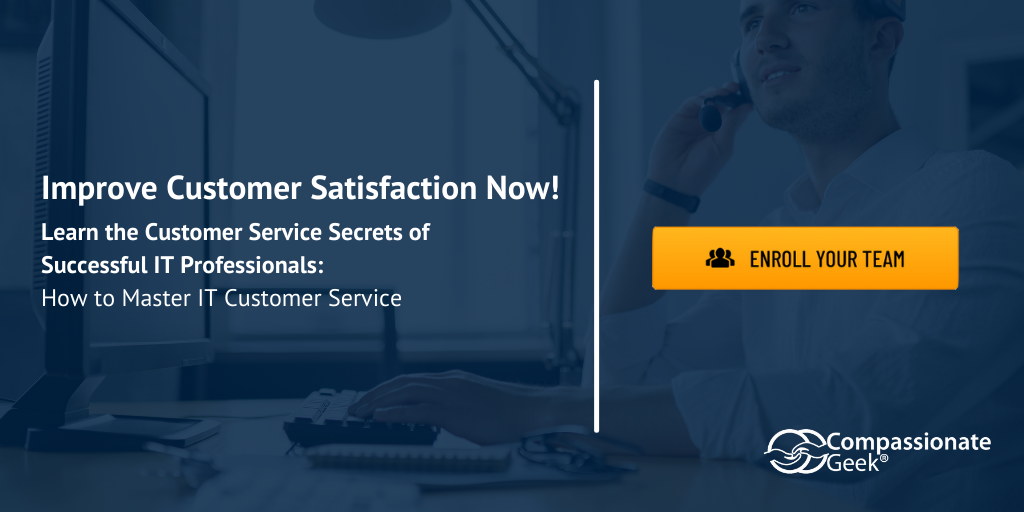Podcast: Play in new window | Download
Subscribe Now Apple Podcasts | RSS
This technician’s checklist is for anyone in customer support who responds to service tickets and requests. It’s also for anyone who deals with end-users, other customers, and coworkers. When preparing to respond to a support ticket or service request, even an informal one, be sure to go through the following checklist.
IT Customer Support is More Than Just Technology
- Remind yourself that your job in IT are to support end-users and other customers. Through our work, we enable others to do their jobs more productively, efficiently, and creatively.
- Review the ticket to ensure you fully understand the issue they’re reporting. Double-check to ensure you’re not overlooking anything, especially some nuance that might affect how you respond to the ticket, either from a technical standpoint or a human standpoint.
- If it’s a site visit or a video visit, check your appearance to make sure you don’t have spinach in your teeth or something similar that might affect the customer’s perception of your level of professionalism. Check your clothing to ensure your fly isn’t open, you don’t have any straps showing, or anything else that might cause your client to think you’re sloppy. Remember, in customer support, appearances matter.
- Do you have a flash drive with the necessary tools and files you’re likely to need in case network access is not available?
- Before you start clicking, start listening. Review the ticket with your customer. Ask them questions and listen carefully to their answers to ensure the ticket accurately reflects the real issue. Sometimes, the real issue may not be evident on the ticket.
- Remember, in addition to being technologists, we’re often called on to be therapists, mediators, and counselors. When you answer the phone, make the return call, or visit the customer’s site, be prepared. You may need to use your empathy, compassion, and listening skills to help a distraught customer. Remember the words of MSP owner Drayton Mayers, “We’re in the IT pain relief and prevention business.”
- When you’re providing customer support, remember to be a friendly professional. Also, remember that there are really smart, very successful people who don’t understand or like technology. They tolerate computers, tablets, phones, and other devices, but they don’t like them. Your job is to be a master of technology so they don’t have to.
A Handy (and Important) Reminder
The technician’s checklist is a handy reminder of what you can do to provide outstanding customer support to the people you serve.
Next Level Customer Service Training
Enroll your team now in Compassionate Geek IT customer service training so they can work together, get things done, and take care of customers.